
Remi 101 APK v5.1
Remi 101 Inc.
Smart app to control and monitor your Remi Cyclo Mixer efficiently.
Precision and consistency are essential in science and lab work. The right tools can make your experiments and research projects much easier. The Remi 101 APK is designed to simplify your lab experience. More than just another app, it acts as a smart companion, letting you control and monitor your cyclo mixer directly from your Android device.
Let’s explore what makes this app a must-have for lab professionals, students, and science enthusiasts who want to make mixing efficient, accurate, and effortless.
Contents
What is Remi 101 APK?
The Remi 101 APK is a specialized mobile application that helps users operate the Remi CM-101 Cyclo Mixer — a laboratory device used for mixing liquids, solutions, and chemicals with precision. Instead of manually controlling the mixer, this app allows users to adjust speed, runtime, and mixing modes directly from their smartphones.
Think of it as a digital remote control built for scientists and lab workers. It makes the entire process smoother and ensures consistent results, whether you’re working on biological samples, chemical solutions, or other lab preparations.
Understanding the Cyclo Mixer
Before diving deeper into the app, it’s important to know what a cyclo mixer does. Imagine stirring a cup of coffee but at lightning speed — that’s what a cyclo mixer does for lab materials.
It’s a small yet powerful device that uses a rotational movement to mix liquids evenly. Unlike ordinary mixers, it ensures that samples are blended uniformly without bubbles or inconsistencies. The Remi CM-101 Cyclo Mixer, in particular, is known for its brushless motor, which reduces wear and tear, minimizes noise, and offers long-lasting performance.
When you use the Remi 101 APK with this device, it becomes even smarter by offering wireless control, customizable speed settings, and easy performance tracking.
Key Features of Remi 101 APK
The Remi 101 APK comes packed with advanced features that transform the way you operate your cyclo mixer. Here’s what makes it stand out:
1. Adjustable Speed Control
The app lets you adjust the mixer’s speed from 0 to 2500 RPM (rotations per minute). This flexibility helps you get the right blend for different materials, whether you are mixing thick liquids or lighter solutions.
2. Continuous and Touch Modes
You can choose between two modes:
- Continuous Mode – The mixer runs non-stop for as long as needed.
- Touch Mode – The mixer operates only when pressed, ideal for short mixing tasks.
3. Permissible ON Time
The Remi 101 can run at full power for up to 30 minutes continuously without overheating or performance drops. This makes it suitable for long lab sessions and intensive experiments.
4. Bluetooth Connectivity
Forget manual switches or cables. The app connects to your cyclo mixer via Bluetooth, allowing you to manage operations wirelessly and conveniently.
5. User-Friendly Interface
The interface is designed to be clean and intuitive, so even beginners can use it without technical confusion. You can control, monitor, and stop the mixer in just a few taps.
6. Brushless Motor Compatibility
The app is optimized for brushless motors, which ensures stable performance and requires little maintenance. This is ideal for lab professionals who need reliable equipment.
How to Install Remi 101 APK
Installing the Remi 101 APK on your Android device is simple. Here’s a quick step-by-step guide:
- Download the APK File
Get the latest version of the Remi 101 APK from a this Site. - Enable Unknown Sources
Go to your phone’s Settings → Security → Install Unknown Apps, and allow installation from the browser you used to download the file. - Install the App
Open the downloaded file and tap Install. The process takes just a few seconds.

4. Launch and Connect
Once installed, open the app. Make sure your Remi Cyclo Mixer is powered on and Bluetooth is enabled on both devices. Connect and start controlling your mixer effortlessly.
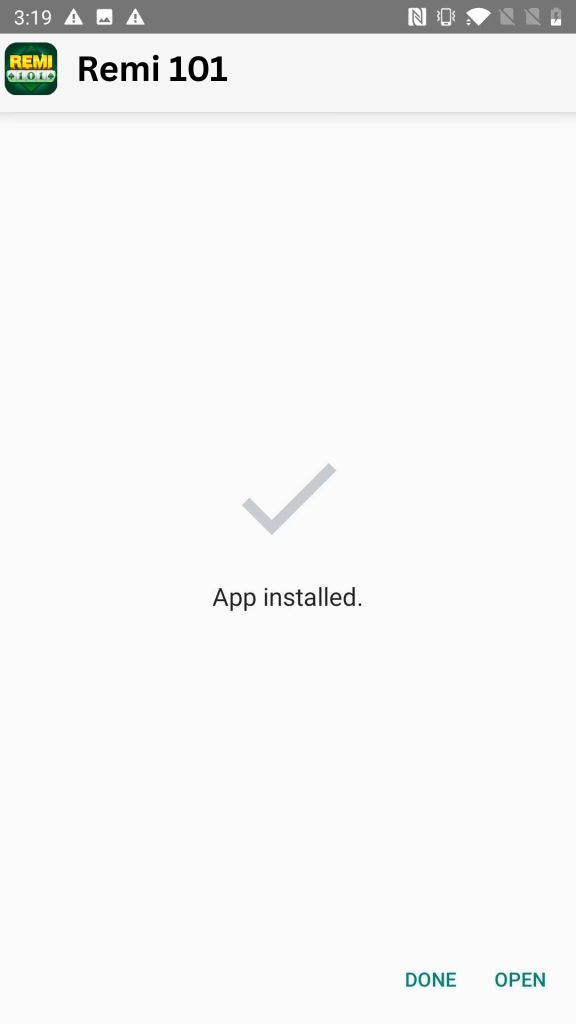
That’s it. You are now ready to experience smart mixing directly from your smartphone.
Benefits of Using Remi 101 APK
Using the Remi 101 APK offers more than just convenience. Here are the core benefits that make it a favorite among lab users:
- Hands-Free Control: Manage your mixer from across the lab using your phone.
- Increased Accuracy: Fine-tune speed and operation mode to get consistent mixing every time.
- Time Efficiency: Adjust settings instantly instead of using manual knobs or switches.
- Durability: The app supports brushless motors, reducing the risk of overheating and extending machine life.
- Versatility: Perfect for scientific research, chemical labs, educational experiments, and even hobby projects.
Safety Tips for Using the Cyclo Mixer
While the Remi 101 APK makes operation easy, safety should always come first. Follow these tips for a safe and smooth mixing experience:
- Read the User Manual – Always understand the equipment before using it.
- Wear Safety Gear – Use gloves and goggles, especially when working with chemicals.
- Keep the Area Clean – Avoid spills and clutter around your workspace.
- Avoid Overloading – Never exceed the mixer’s capacity to prevent motor strain.
- Turn Off When Not in Use – Always switch off the mixer and disconnect it when done.
These precautions help maintain both your safety and the equipment’s longevity.
Troubleshooting Common Issues
Even the best tools can face occasional hiccups. Here’s how to fix common problems:
- Bluetooth Not Connecting: Ensure Bluetooth is enabled and both devices are within range. Restart the app if needed.
- Mixer Not Spinning: Check the power supply and make sure the RPM isn’t set to zero.
- App Lagging or Crashing: Close background apps or reinstall the APK to clear cache-related issues.
With these quick fixes, your setup will be running smoothly again in no time.
FAQs
Q1: Can I use the Remi 101 APK with any cyclo mixer?
No. The app is designed specifically for Remi CM-101 Cyclo Mixers to ensure optimal performance.
Q2: Is an internet connection required to use the app?
No, the app works entirely through Bluetooth, so you do not need an internet connection.
Q3: Can I use it on iOS devices?
Currently, the Remi 101 APK is available only for Android users.
Q4: Does the app store mixing data or reports?
Yes, it can store recent activity logs, allowing you to review past mixing sessions.
Q5: How do I ensure accurate mixing results?
Calibrate your RPM settings according to your sample type and use continuous mode for even results.
Conclusion
The Remi 101 APK is more than just a lab accessory. It connects technology and science in a practical way. With smart control and reliable performance, it brings precision, comfort, and innovation to your work.
Whether you are a professional in a research lab or a student doing school experiments, this app helps make every mix accurate, consistent, and easy. With the Remi 101 APK, you combine innovation with simplicity in your daily work.
Reviewed by: Melanie Garcia







































Ratings and reviews
There are no reviews yet. Be the first one to write one.